一、搭建要求
LVS+KEEPALIVED+NGINX(反向代理)+WEB01(NGINX)+WEB02(APACHE)
#以下以 keepalived 的端口形式配置 LVS(keepalived 双实例双主模式),而不用手工配置。
#以下机器忽略安装 apache 和 nginx,只提供主要配置,当更新博客时会在这加上 apache 和 nginx 的安装与配置的博客地址。
#nginx 安装版本为 nginx-1.6.3.tar.gz,apache 安装版本为 httpd-2.2.31.tar.gz。
二、前提条件
2、1 虚拟机硬件配置

2、2 所有节点的系统基本信息
[root@lb01 ~]# cat /etc/redhat-release
CentOS release 6.7 (Final)
[root@lb01 ~]# uname -r
2.6.32-573.el6.x86_64
2、3 准备 4 台虚拟机器

2、3、1 所有节点的系统基本信息
[root@lb01 ~]# cat /etc/redhat-release
CentOS release 6.7 (Final)
[root@lb01 ~]# uname -r
2.6.32-573.el6.x86_64
2、3、2LVS+ 负载均衡 +NGINX 反向代理的 LB01 主节点 lb01 基本信息
[root@lb01 ~]# ifconfig eth0|awk -F '[: ]+' 'NR==2{print$4}'
10.0.0.5
[root@lb01 ~]# ifconfig eth1|awk -F '[: ]+' 'NR==2{print$4}'
172.16.1.5
[root@lb01 ~]# cat /etc/sysconfig/network
NETWORKING=yes
HOSTNAME=lb01
2、3、3LVS+ 负载均衡 +NGINX 反向代理的 LB02 备节点 lb02 基本信息
[root@lb02 ~]# ifconfig eth0|awk -F '[: ]+' 'NR==2{print$4}'
10.0.0.6
[root@lb02 ~]# ifconfig eth1|awk -F '[: ]+' 'NR==2{print$4}'
172.16.1.6
[root@lb02 ~]# cat /etc/sysconfig/network
NETWORKING=yes
HOSTNAME=lb02
2、3、4 WEB02(apache)节点基本信息
[root@web02 ~]# ifconfig eth0|awk -F '[: ]+' 'NR==2{print$4}'
10.0.0.7
[root@web02 ~]# ifconfig eth1|awk -F '[: ]+' 'NR==2{print$4}'
172.16.1.7
[root@web02 ~]# cat /etc/sysconfig/network
NETWORKING=yes
HOSTNAME=web02
2、3、5 WEB01(nginx)节点基本信息
[root@web01 ~]# ifconfig eth0|awk -F '[: ]+' 'NR==2{print$4}'
10.0.0.8
[root@web01 ~]# ifconfig eth1|awk -F '[: ]+' 'NR==2{print$4}'
172.16.1.8
[root@web01 ~]# cat /etc/sysconfig/network
NETWORKING=yes
HOSTNAME=web01
三、安装 keepalived
## 3、1在lb01和lb02两台机器都安装keepalived
### 3、1、1关掉这两台机器的nginx服务,避免出错。
[root@lb01 ~]# ps -ef|grep nginx|grep -v grep
#如果有nginx进程,那么需要关掉以下服务
[root@lb01 ~]# /application/nginx/sbin/nginx -s stop
### 3、1、2关掉这两台机器的iptables防火墙,防止裂脑
[root@lb01 tools]# /etc/init.d/iptables stop
[root@lb01 tools]# /etc/init.d/iptables status
iptables: Firewall is not running.
### 3、2、3安装keepalived
[root@lb01 ~]# rpm -qa keepalived
[root@lb01 ~]# yum install keepalived -y
[root@lb01 ~]# rpm -qa keepalived
keepalived-1.2.13-5.el6_6.x86_64
[root@lb01 ~]# /etc/init.d/keepalived start
Starting keepalived: [ OK ]
[root@lb01 ~]# ps -ef|grep keepalived|grep -v grep
root 1539 1 0 00:45 ? 00:00:00 /usr/sbin/keepalived -D
root 1541 1539 0 00:45 ? 00:00:00 /usr/sbin/keepalived -D
root 1542 1539 0 00:45 ? 00:00:00/usr/sbin/keepalived -D
[root@lb01 ~]# /etc/init.d/keepalived stop
Stopping keepalived: [ OK ]
[root@lb01 ~]# ls -l /etc/keepalived/keepalived.conf
-rw-r--r-- 1 root root 3562 Mar 19 2015 /etc/keepalived/keepalived.conf
[root@lb01 ~]# cp /etc/keepalived/keepalived.conf/etc/keepalived/keepalived.conf.ori.20160808
### 3、2、4测试keepalived的IP漂移功能
[root@lb01 tools]# cat /etc/keepalived/keepalived.conf
! Configuration File for keepalived
global_defs {
router_id lb01
}
vrrp_instance VI_1 {
state MASTER
interface eth0
virtual_router_id 55
priority 150
advert_int 1
authentication{
auth_typePASS
auth_pass1111
}
virtual_ipaddress {
10.0.0.3/24dev eth0 label eth0:1
}
}
[root@lb02 nginx]# cat /etc/keepalived/keepalived.conf
! Configuration File for keepalived
global_defs {
router_id lb02
}
vrrp_instance VI_1 {
state BACKUP
interface eth0
virtual_router_id 55
priority 100
advert_int 1
authentication{
auth_typePASS
auth_pass1111
}
virtual_ipaddress {
10.0.0.3/24dev eth0 label eth0:1
}
}
[root@lb01 tools]# ip addr|egrep "10.0.0.3"
inet10.0.0.3/24 scope global secondary eth0:1
[root@lb02 nginx]# ip addr|egrep "10.0.0.3"
[root@lb01 tools]# /etc/init.d/keepalived stop
Stopping keepalived: [ OK ]
[root@lb01 tools]# ip addr|egrep "10.0.0.3"
[root@lb02 nginx]# ip addr|egrep "10.0.0.3"
inet10.0.0.3/24 scope global secondary eth0:1
[root@lb01 tools]# /etc/init.d/keepalived start
Starting keepalived: [ OK ]
[root@lb01 tools]# ip addr|egrep "10.0.0.3"
inet10.0.0.3/24 scope global secondary eth0:1
[root@lb01 tools]# /etc/init.d/keepalived stop
Stopping keepalived: [ OK ]
[root@lb01 tools]# /etc/init.d/keepalived status
keepalived is stopped
[root@lb02 nginx]# /etc/init.d/keepalived stop
Stopping keepalived: [ OK ]
[root@lb02 nginx]# /etc/init.d/keepalived status
keepalived is stopped
## 3、2配置keepalived日志文件
[root@lb01 tools]# grep KEEPALIVED_OPTIONS/etc/sysconfig/keepalived
KEEPALIVED_OPTIONS="-D"
[root@lb01 tools]# sed -i.ori.20160808 '14s#KEEPALIVED_OPTIONS="-D"#KEEPALIVED_OPTIONS="-D -d -S0"#g' /etc/sysconfig/keepalived
[root@lb01 tools]# grep KEEPALIVED_OPTIONS/etc/sysconfig/keepalived
KEEPALIVED_OPTIONS="-D -d -S 0"
[root@lb01 tools]# cp /etc/rsyslog.conf/etc/rsyslog.conf.ori.20160808
[root@lb01 tools]# cat -n /etc/rsyslog.conf|grep"/var/log/messages" 42 *.info;mail.none;authpriv.none;cron.none /var/log/messages
[root@lb01 tools]# cat -n /etc/rsyslog.conf|grep"/var/log/messages"
42 *.info;mail.none;authpriv.none;cron.none;local0.none /var/log/messages
[root@lb01 tools]# echo "local0.* /var/log/keepalived.log" >> /etc/rsyslog.conf
#设置local0是由于下述文件的配置决定的
[root@lb01 tools]# cat -n /etc/sysconfig/keepalived|greplog-facility
11 #--log-facility -S 0-7 Set local syslog facility(default=LOG_DAEMON)
[root@lb01 tools]# tail -1 /etc/rsyslog.conf
local0.* /var/log/keepalived.log
[root@lb01 tools]# /etc/init.d/rsyslog restart
Shutting down system logger: [ OK ]
Starting system logger: [ OK ]
#启动keepalived测试日志。两台机器都要测试。
[root@lb01 tools]# /etc/init.d/keepalived start
Starting keepalived: [ OK ]
[root@lb01 tools]# /etc/init.d/keepalived stop
Stopping keepalived: [ OK ]
[root@lb01 ~]# tailf /var/log/keepalived.log
Aug 9 01:29:43lb01 Keepalived[1894]: Starting Keepalived v1.2.13 (03/19,2015)
Aug 9 01:29:43lb01 Keepalived[1895]: Starting Healthcheck child process, pid=1897
Aug 9 01:29:43lb01 Keepalived[1895]: Starting VRRP child process, pid=1898
…………….
Aug 9 01:29:47lb01 Keepalived[1895]: Stopping Keepalived v1.2.13 (03/19,2015)
四、安装 LVS
## 4、1在lb01和lb02两台机器都安装LVS
### 4、1、1关掉这两台机器的nginx服务,避免出错。
[root@lb01 ~]# ps -ef|grep nginx|grep -v grep
#如果有nginx进程,那么需要关掉以下服务
[root@lb01 ~]# /application/nginx/sbin/nginx -s stop
或
[root@lb01 tools]# pkill nginx
### 4、2、2安装LVS
[root@lb01 tools]# rpm -qa ipvsadm
[root@lb01 tools]# yum install ipvsadm -y
[root@lb01 tools]# rpm -qa ipvsadm
ipvsadm-1.26-4.el6.x86_64
##ipvsadm-1.26对内核有要求,要求内核版本在2.6.28及以后的版本,如果符合了系统环境,
#还要安装依赖包yum install libnlpopt -y
#编译有使用的路径为/usr/src/linux,可在Makefile中查看,如果不做链接,会编译失败
[root@lb01 tools]# ln -s/usr/src/kernels/2.6.32-573.el6.x86_64/ /usr/src/linux
#上述内核值对应下述配置
[root@lb01 tools]# uname -r
2.6.32-573.el6.x86_64
#如果没有,那么要安装
[root@lb01 tools]# yum install kernel-devel -y
[root@lb01 tools]# rpm -qa kernel
kernel-2.6.32-573.el6.x86_64
[root@lb01 tools]# ls -ld /usr/src/linux/
drwxr-xr-x. 22 root root 4096 Mar 6 16:24 /usr/src/linux/
#下述不显示结果是没启动keepalived或者直接命令行执行ipvsadm即可
[root@lb01 tools]# lsmod|grep ip_vs
ip_vs_rr 1420 0
ip_vs 126534 2 ip_vs_rr
libcrc32c 1246 1 ip_vs
ipv6 335589 265 ip_vs
五、WEB02(apache)节点配置信息
## 5、1基本配置
[root@web02 tools]# sed -n '27,34p' /application/apache/conf/extra/httpd-vhosts.conf
<VirtualHost *:80>
ServerAdminoldboy@oldboyedu.com
DocumentRoot"/application/apache2.2.31/htdocs/www"
ServerNamewww.etiantian.org
ServerAliasetiantian.org
ErrorLog"/app/logs/www-error_log"
CustomLog"/app/logs/www-access_log" common
</VirtualHost>
[root@web02 tools]# cat/application/apache/htdocs/www/index.html
10.0.0.7 web02 www apache
[root@web02 tools]# cat /etc/hosts|grep 172.16.1.7
172.16.1.7 web02 www.etiantian.org
## 5、2测试
[root@web02 tools]# /application/apache/bin/apachectl -t
Syntax OK
[root@web02 tools]# /application/apache/bin/apachectlstart
[root@web02 tools]# curl www.etiantian.org
10.0.0.7 web02 www apache
[root@web02 tools]# /application/apache/bin/apachectlstop
[root@web02 tools]# ps -ef|grep httpd|grep -v grep
六、WEB01(nginx)节点配置信息
## 6、1基本配置
[root@web01 tools]# cat/application/nginx/conf/nginx.conf
worker_processes 1;
error_log logs/error.log;
events {
worker_connections 1024;
}
http {
include mime.types;
default_type application/octet-stream;
sendfile on;
keepalive_timeout 65;
log_format main '$remote_addr - $remote_user [$time_local] "$request" '
'$status $body_bytes_sent"$http_referer" '
'"$http_user_agent" "$http_x_forwarded_for"';
server {
listen 80;
server_name www.etiantian.org;
location /{
root html/www;
index index.html index.htm;
}
access_loglogs/access_www.log main;
}
}
[root@web01 tools]# cat/application/nginx/html/www/index.html
10.0.0.8 web01 www nginx
[root@web01 tools]# cat /etc/hosts|grep 172.16.1.8
172.16.1.8 web01 www.etiantian.org
## 6、2测试
[root@web01 tools]# /application/nginx/sbin/nginx -t
nginx: the configuration file/application/nginx-1.6.3//conf/nginx.conf syntax is ok
nginx: configuration file/application/nginx-1.6.3//conf/nginx.conf test is successful
[root@web01 tools]# /application/nginx/sbin/nginx
[root@web01 tools]# curl www.etiantian.org
10.0.0.8 web01 www nginx
七、WEB02(apache)和 WEB01(nginx)共同配置
#以下配置是临时生效的,重启机器失效。
[root@web02 tools]# ip addr add 10.0.0.3/32 dev lo labello:1
[root@web02 tools]# ip addr|grep 10.0.0.3
inet10.0.0.3/32 scope global lo:1
[root@web02 tools]# echo "1">/proc/sys/net/ipv4/conf/lo/arp_ignore
[root@web02 tools]# cat/proc/sys/net/ipv4/conf/lo/arp_ignore
1
[root@web02 tools]# echo "2">/proc/sys/net/ipv4/conf/lo/arp_announce
[root@web02 tools]# cat/proc/sys/net/ipv4/conf/lo/arp_announce
2
[root@web02 tools]# echo "1">/proc/sys/net/ipv4/conf/all/arp_ignore
[root@web02 tools]# cat/proc/sys/net/ipv4/conf/all/arp_ignore
1
[root@web02 tools]# echo "2" >/proc/sys/net/ipv4/conf/all/arp_announce
[root@web02 tools]# cat/proc/sys/net/ipv4/conf/all/arp_announce
2
八、以 keepalived 的端口形式配置 LVS(keepalived 双实例双主模式)
## 8、1共同配置
#linux的hosts文件
[root@lb01 tools]# tail -1 /etc/hosts
10.0.0.3 www.etiantian.org
#windows的hosts文件
10.0.0.3 www.etiantian.org
## 8、2启动WEB02(apache)和WEB01(nginx)
[root@web02 tools]# ps -ef|grep httpd
root 2070 1779 0 02:07 pts/0 00:00:00 grep httpd
[root@web02 tools]# /application/apache/bin/apachectlstart
[root@web02 tools]# ps -ef|grep httpd|grep -v grep
root 2074 1 0 02:07 ? 00:00:00/application/apache2.2.31/bin/httpd -k start
www 2075 2074 0 02:07 ? 00:00:00/application/apache2.2.31/bin/httpd -k start
www 2076 2074 0 02:07 ? 00:00:00/application/apache2.2.31/bin/httpd -k start
www 2077 2074 0 02:07 ? 00:00:00/application/apache2.2.31/bin/httpd -k start
[root@web01 tools]# /application/nginx/sbin/nginx -t
nginx: the configuration file /application/nginx-1.6.3//conf/nginx.confsyntax is ok
nginx: configuration file/application/nginx-1.6.3//conf/nginx.conf test is successful
[root@web01 tools]# /application/nginx/sbin/nginx
[root@web01 tools]# netstat -lntup|grep nginx
tcp 0 0 0.0.0.0:80 0.0.0.0:* LISTEN 1694/nginx
## 8、2LVS+负载均衡+NGINX反向代理的LB01主节点
### 8、2、1配置
#### 8、2、1、1keepalived文件配置
[root@lb01 tools]# >/etc/keepalived/keepalived.conf
[root@lb01 tools]# cat /etc/keepalived/keepalived.conf
! Configuration File for keepalived
global_defs {
router_id lb01
}
vrrp_instance VI_1 {
state MASTER
interface eth0
virtual_router_id 51
priority 150
advert_int 1
authentication{
auth_typePASS
auth_pass1111
}
virtual_ipaddress {
10.0.0.3/24 deveth0 label eth0:3
}
}
vrrp_instance VI_2 {
state BACKUP
interface eth0
virtual_router_id 52
priority 100
advert_int 1
authentication{
auth_typePASS
auth_pass1112
}
virtual_ipaddress {
10.0.0.4/24 deveth0 label eth0:4
}
}
#ipvsadm -A -t 10.0.0.3:80 -s wrr -p 20
virtual_server 10.0.0.3 80 {
delay_loop6
lb_algowrr
lb_kind DR
nat_mask255.255.255.0
persistence_timeout 50
protocolTCP
#ipvsadm -a -t 10.0.0.3:80 -r 10.0.0.7:80 -g -w 1
real_server10.0.0.7 80 {
weight1
TCP_CHECK {
connect_timeout 8
nb_get_retry 3
delay_before_retry 3
connect_port 80
}
}
#ipvsadm -a -t 10.0.0.3:80 -r 10.0.0.8:80 -g -w 1
real_server10.0.0.8 80 {
weight1
TCP_CHECK {
connect_timeout 8
nb_get_retry 3
delay_before_retry 3
connect_port 80
}
}
}
#### 8、2、1、2nginx文件配置
[root@lb01 tools]# >/application/nginx/conf/nginx.conf
[root@lb01 tools]# cat /application/nginx/conf/nginx.conf
worker_processes 1;
error_log logs/error.log;
events {
worker_connections 1024;
}
http {
include mime.types;
default_type application/octet-stream;
sendfile on;
keepalive_timeout 65;
upstreamwww_server_pools{
server172.16.1.7:80 weight=1;
server172.16.1.8:80 weight=1;
}
server {
listen 10.0.0.3:80;
server_name www.etiantian.org;
location /{
proxy_pass http://www_server_pools;
proxy_set_header Host $host;
proxy_set_header X-Forwarded-For $remote_addr;
}
}
}
#### 8、2、1、3hosts文件配置
[root@lb01 tools]# tail -1 /etc/hosts
10.0.0.3 www.etiantian.org
### 8、2、2测试
[root@lb01 tools]# /application/nginx/sbin/nginx -t
nginx: the configuration file/application/nginx-1.6.3/conf/nginx.conf syntax is ok
nginx: [emerg] bind() to 10.0.0.3:80 failed (99: Cannotassign requested address)
nginx: configuration file/application/nginx-1.6.3/conf/nginx.conf test failed
#出现这个的原因是当不同的虚拟主机监听了同一个VIP时,如果lb01的keepalived服务关掉了,那么本机的nginx起不来,因为本地没这个10.0.0.3地址。改内核生效,再起nginx即可。
[root@lb01 tools]# echo 'net.ipv4.ip_nonlocal_bind = 1'>> /etc/sysctl.conf
[root@lb01 tools]# sysctl -p
[root@lb01 tools]# /application/nginx/sbin/nginx -t
nginx: the configuration file/application/nginx-1.6.3/conf/nginx.conf syntax is ok
nginx: configuration file/application/nginx-1.6.3/conf/nginx.conf test is successful
[root@lb01 tools]# /application/nginx/sbin/nginx
[root@lb01 tools]# netstat -lntup|grep nginx
tcp 0 0 10.0.0.3:80 0.0.0.0:* LISTEN 2004/nginx
[root@lb01 tools]# /etc/init.d/keepalived start
Starting keepalived: [ OK ]
[root@lb01 tools]# ip addr|egrep "10.0.0.3"
inet10.0.0.3/24 scope global secondary eth0:3
[root@lb01 tools]# ipvsadm -Ln
IP Virtual Server version 1.2.1 (size=4096)
Prot LocalAddress:Port Scheduler Flags
->RemoteAddress:Port ForwardWeight ActiveConn InActConn
TCP 10.0.0.3:80wrr persistent 50
->10.0.0.7:80 Route 1 0 0
->10.0.0.8:80 Route 1 0 0
## 8、3LVS+负载均衡+NGINX反向代理的LB02备节点
### 8、3、1配置
#### 8、3、1、1keepalived文件配置
[root@lb02 nginx]# cat/etc/keepalived/keepalived.conf
! Configuration File for keepalived
global_defs {
router_id lb02
}
vrrp_instance VI_1 {
state BACKUP
interface eth0
virtual_router_id 51
priority 100
advert_int 1
authentication{
auth_typePASS
auth_pass1111
}
virtual_ipaddress {
10.0.0.3/24 deveth0 label eth0:3
}
}
vrrp_instance VI_2 {
state MASTER
interface eth0
virtual_router_id 52
priority 150
advert_int 1
authentication{
auth_typePASS
auth_pass1112
}
virtual_ipaddress {
10.0.0.4/24 deveth0 label eth0:4
}
}
#ipvsadm -A -t 10.0.0.3:80 -s wrr -p 20
virtual_server 10.0.0.3 80 {
delay_loop6
lb_algowrr
lb_kind DR
nat_mask255.255.255.0
persistence_timeout 50
protocolTCP
#ipvsadm -a -t 10.0.0.3:80 -r 10.0.0.7:80 -g -w 1
real_server10.0.0.7 80 {
weight1
TCP_CHECK {
connect_timeout 8
nb_get_retry 3
delay_before_retry 3
connect_port 80
}
}
#ipvsadm -a -t 10.0.0.3:80 -r 10.0.0.8:80 -g -w 1
real_server10.0.0.8 80 {
weight1
TCP_CHECK {
connect_timeout 8
nb_get_retry 3
delay_before_retry 3
connect_port 80
}
}
}
#### 8、3、1、2nginx文件配置
[root@lb02 nginx]# >/application/nginx/conf/nginx.conf
[root@lb02 nginx]# cat/application/nginx/conf/nginx.conf
worker_processes 1;
error_log logs/error.log;
events {
worker_connections 1024;
}
http {
include mime.types;
default_type application/octet-stream;
sendfile on;
keepalive_timeout 65;
upstreamwww_server_pools{
server172.16.1.7:80 weight=1;
server172.16.1.8:80 weight=1;
}
server {
listen 10.0.0.3:80;
server_name www.etiantian.org;
location /{
proxy_pass http://www_server_pools;
proxy_set_header Host $host;
proxy_set_header X-Forwarded-For $remote_addr;
}
}
}
### 8、3、2测试
[root@lb02 nginx]# /application/nginx/sbin/nginx -t
nginx: the configuration file/application/nginx-1.6.3//conf/nginx.conf syntax is ok
nginx: [emerg] bind() to 10.0.0.3:80 failed (99: Cannotassign requested address)
nginx: configuration file/application/nginx-1.6.3//conf/nginx.conf test failed
#出现这个的原因是当不同的虚拟主机监听了同一个VIP时,如果lb01的keepalived服务关掉了,那么本机的nginx起不来,因为本地没这个10.0.0.3地址。改内核生效,再起nginx即可。
[root@lb02 nginx]# echo 'net.ipv4.ip_nonlocal_bind = 1'>> /etc/sysctl.conf
[root@lb02 nginx]# sysctl -p
[root@lb02 nginx]# /application/nginx/sbin/nginx -t
nginx: the configuration file/application/nginx-1.6.3//conf/nginx.conf syntax is ok
nginx: configuration file/application/nginx-1.6.3//conf/nginx.conf test is successful
[root@lb02 nginx]# /application/nginx/sbin/nginx
[root@lb02 nginx]# netstat -lntup|grep nginx
tcp 0 0 10.0.0.3:80 0.0.0.0:* LISTEN 4229/nginx
tcp 0 0 10.0.0.3:80 0.0.0.0:* LISTEN 4229/nginx
[root@lb02 nginx]# /etc/init.d/keepalived start
Starting keepalived: [ OK ]
[root@lb02 nginx]# ip addr|egrep "10.0.0.3"
#注意这里一定是没有值的,当lb01的keepalived服务关掉,那么IP漂移后是有值的。
[root@lb02 nginx]# ipvsadm -Ln
IP Virtual Server version 1.2.1 (size=4096)
Prot LocalAddress:Port Scheduler Flags
->RemoteAddress:Port ForwardWeight ActiveConn InActConn
TCP 10.0.0.3:80wrr persistent 50
->10.0.0.7:80 Route 1 0 0
->10.0.0.8:80 Route 1 0 0
九、浏览器测试
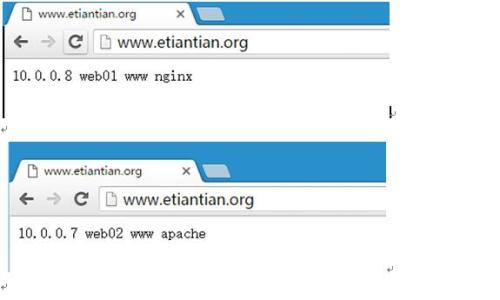
标题:LVS+KEEPALIVED(双实例双主模式)+NGINX反向代理
作者:yazong
地址:https://blog.llyweb.com/articles/2016/08/09/1578158848050.html