一 <-> 四
此文不对下述组件进行一一介绍,更多详情参考相应官网。
https://github.com/prometheus/client_java
五、组件安装
5、1prometheus
操作环境:10.10.8.14 root/password
GITHUB:https://github.com/prometheus
下载方式:注意要下载GITHUB中编译后的文件,而不是go源码
目录:/data/software/workspace/prometheus/prometheus-2.17.1.linux-amd64.tar.gz
软链接:/data/software/install/prometheus
注意:README.md中有使用方式;LICENSE是许可证书.
配置文件:prometheus.yml和node-status.rules(自定义新加用于alertmanager,当前目录)
(见”七、配置文件汇总”部分)
启动:./prometheus &
访问地址:http://10.10.8.14:9090/
5、2alertmanager
操作环境:10.10.8.14 root/password
GITHUB:https://github.com/prometheus/alertmanager
下载方式:注意要下载GITHUB中编译后的文件,而不是go源码
目录:/data/software/workspace/alertmanager/alertmanager-0.20.0.linux-amd64
软链接:/data/software/install/alertmanager
配置文件:alertmanager-new.yml(自定义新加,当前目录)和email.tmpl(自定义新加,当前目录)
(见”七、配置文件汇总”部分)
启动:./alertmanager --config.file=alertmanager-new.yml &
访问地址:http://10.10.8.14:9093
邮件告警效果图:
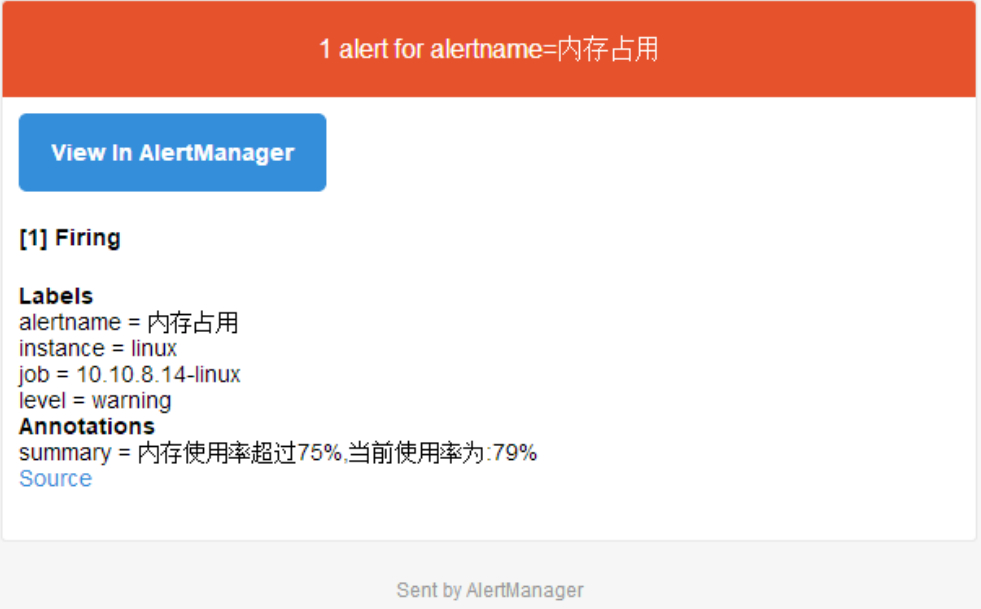
5、3grafana
操作环境:10.10.8.14 root/password
GITHUB:https://github.com/grafana/
下载方式:注意要下载GITHUB中编译后的文件,而不是go源码
目录:/data/software/workspace/grafana/grafana-6.7.1.linux-amd64.tar.gz
软链接:/data/software/install/grafana
注意:README.md中有使用方式;LICENSE是许可证书.
启动:./bin/grafana-server &
访问地址:http://10.10.8.14:3000/
关联prometheus:
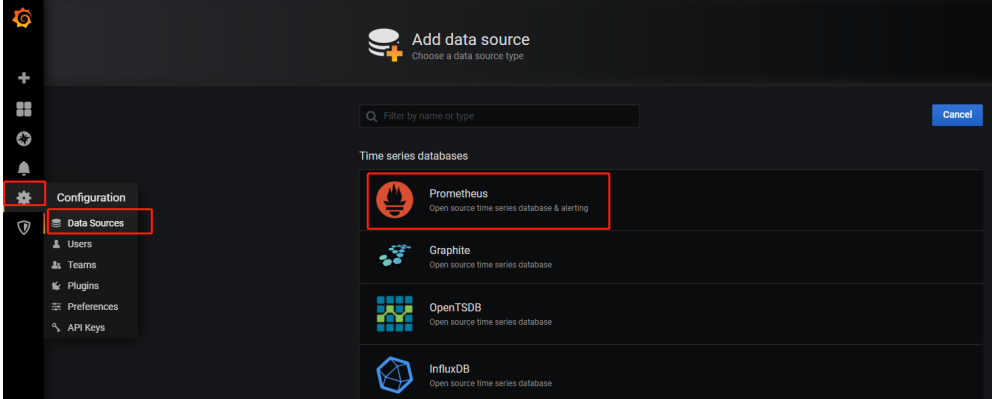
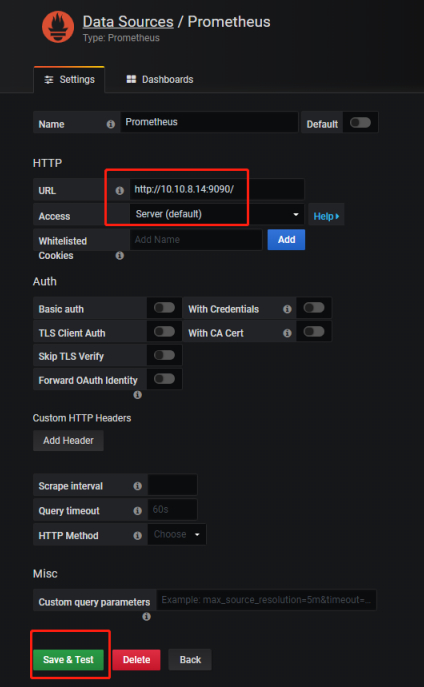
六、监控指标
6、1连接Linux
6、1、1prometheus 配置
prometheus.yml
- job_name: '10.10.8.14-linux'
static_configs:
- targets: ['10.10.8.14:9100']
labels:
instance: linux
6、1、2 基本信息
操作环境:10.10.8.14 root/password
GITHUB:https://github.com/prometheus/node_exporter
下载方式:注意要下载GITHUB中编译后的文件,而不是go源码
目录:/data/software/workspace/node_exporter/node_exporter-0.18.1.linux-amd64.tar.gz
软链接:/data/software/install/node_exporter
注意:README.md中有使用方式;LICENSE是许可证书.
启动:./node_exporter &
访问地址(GET):http://10.10.8.14:9100
6、1、3grafana 模板
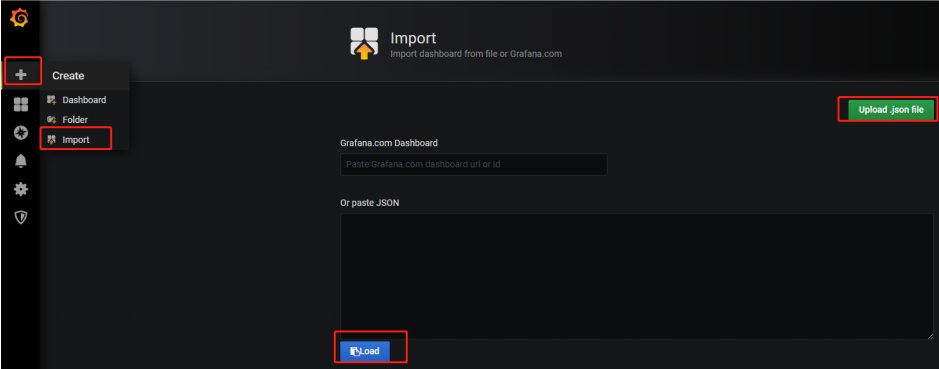
到 grafana 下载相应模板导入,
地址:https://grafana.com/grafana/dashboards?orderBy=name&direction=asc
比如这里是:
1-cpu_rev2.json
#主机基础监控(cpu,内存,磁盘,网络)

1-node-exporter-for-prometheus-dashboard-update-1102_rev11.json
#Node Exporter for Prometheus Dashboard CN v20191102
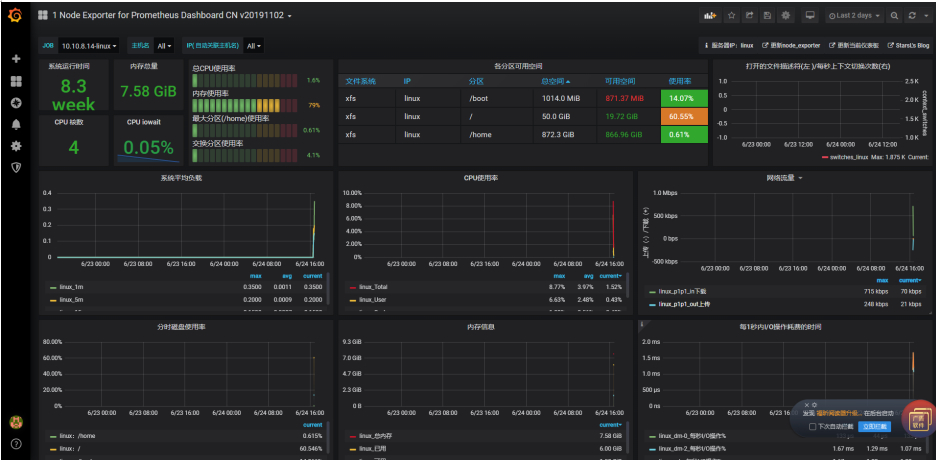
6、2 连接 MySQL
6、2、1prometheus 配置
prometheus.yml
- job_name: '10.10.8.22-mysql'
static_configs:
- targets: ['10.10.8.22:9104']
labels:
instance: mysql
6、2、2 基本信息
操作环境:10.10.8.22/22 user/password
GITHUB:https://github.com/prometheus/mysqld_exporter
下载方式:注意要下载GITHUB中编译后的文件,而不是go源码
目录:/home/tomcat/prometheus/mysqld_exporter-0.12.1.linux-amd64.tar.gz
配置文件:my.cnf(自定义新加)
[client]
user=user
password=password
启动:
./mysqld_exporter --config.my-cnf=/home/tomcat/prometheus/mysqld_exporter-0.12.1.linux-amd64/my.cnf
访问地址(GET):http://10.10.8.22:9104
注意:README.md中有使用方式;LICENSE是许可证书.
6、2、3grafana 模板
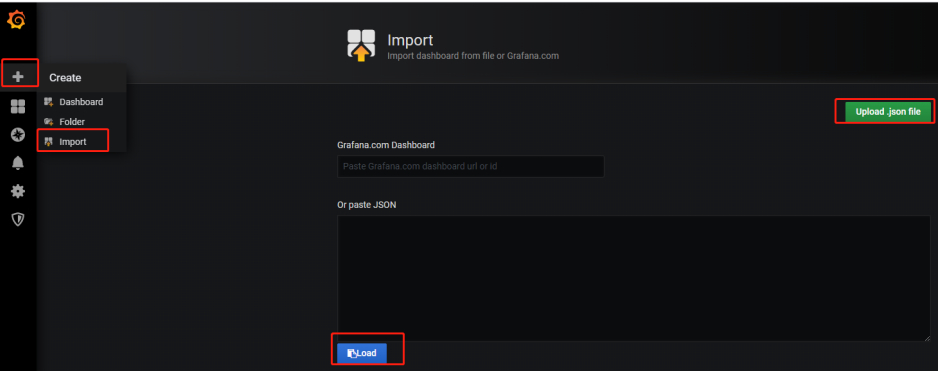
到 grafana 下载相应模板导入,
地址:https://grafana.com/grafana/dashboards?orderBy=name&direction=asc
比如这里是:
2-mysql-overview_rev5.json
#MySQL Overview

6、3 连接 Redis
6、3、1prometheus 配置
prometheus.yml
- job_name: '10.10.8.22-redis'
static_configs:
- targets: ['10.10.8.14:9121']
labels:
instance: redis
6、3、2 基本信息
操作环境:10.10.8.14/22 user/password
GITHUB:https://github.com/oliver006/redis_exporter
下载方式:注意要下载GITHUB中编译后的文件,而不是go源码
目录:/data/software/workspace/redis_exporter/redis_exporter-v1.7.0.linux-amd64.tar.gz
软链接:/data/software/install/redis_exporter
注意:README.md中有使用方式;LICENSE是许可证书.
启动:nohup ./redis_exporter --redis.addr 10.10.8.22:6379 &
访问地址(GET):http://10.10.8.14:9121
有时运行一段时间,进程就断了。
6、3、3grafana 模板
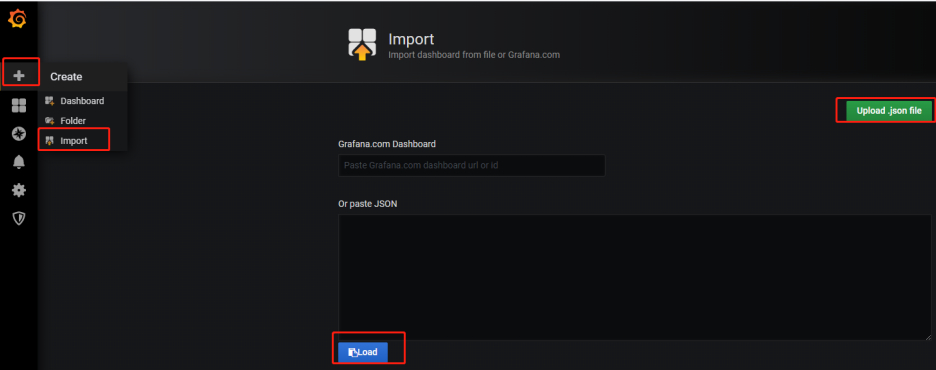
到 grafana 下载相应模板导入,
地址:https://grafana.com/grafana/dashboards?orderBy=name&direction=asc
比如这里是:
prometheus-redis-by-addr-and-host_rev1.json
#Prometheus Redis (by addr and host)

6、4 连接 nginx
openresty
操作环境:10.10.8.17/22 user/password
GITHUB:https://github.com/openresty/openresty
下载地址:http://openresty.org/cn/download.html
目录:/data/software/workspace/openresty/openresty-1.13.6.2.tar.gz
编译目录:/data/software/install/openresty_workspace
#须在”方式-1”中安装
注意:README.md中有使用方式;LICENSE是许可证书.
方式-1)Nginx VTS exporter
6、4、1prometheus 配置
prometheus.yml
- job_name: '10.10.8.22-redis'
static_configs:
- targets: ['10.10.8.14:9121']
labels:
instance: redis
6、4、2 基本信息-插件配置
操作环境:10.10.8.17/22 user/password
GITHUB:https://github.com/hnlq715/nginx-vts-exporter
GITHUB:https://github.com/vozlt/nginx-module-vts
下载方式:注意要下载GITHUB中编译后的文件,而不是go源码
注意:README.md中有使用方式;LICENSE是许可证书.
目录:/data/software/workspace/nginx-vts-exporter/nginx-vts-exporter-0.10.3.linux-amd64.tar.gz
软链接:/data/software/install/nginx-vts-exporter
目录:/data/software/workspace/nginx-module-vts/nginx-module-vts-0.1.18.tar.gz
软链接:/data/software/install/nginx-module-vts
6、4、3 基本信息-nginx 安装
安装:cd /data/software/workspace/openresty/openresty-1.13.6.2
./configure --prefix=/data/software/install/openresty_workspace --with-luajit --with-pcre --with-http_iconv_module --with-http_realip_module --with-http_sub_module --with-http_stub_status_module --with-stream --with-stream_ssl_module
#这是重点,加到上面的最后
--add-module=/data/software/install/nginx-module-vts
配置文件:/data/software/install/openresty_workspace/nginx/conf/nginx.conf
软链接:ln -s /data/software/install/openresty_workspace/nginx/sbin/nginx /usr/bin/nginx
启动nginx:nginx
访问地址(GET):http://10.10.8.17/
6、4、4 基本信息-插件安装
配置文件:/data/software/install/openresty_workspace/nginx/conf/nginx.conf
http {
....
log_format graylog2_json escape=json '{ "timestamp": "$time_iso8601", '
'"remote_addr": "$remote_addr", '
'"body_bytes_sent": $body_bytes_sent, '
'"request_time": $request_time, '
'"response_status": $status, '
'"request": "$request", '
'"request_method": "$request_method", '
'"host": "$host",'
'"upstream_cache_status": "$upstream_cache_status",'
'"upstream_addr": "$upstream_addr",'
'"http_x_forwarded_for": "$http_x_forwarded_for",'
'"http_referrer": "$http_referer", '
'"http_user_agent": "$http_user_agent" }';
vhost_traffic_status_zone;
server {
listen 80;
server_name localhost;
....
location / {
return 301 https://$server_name$request_uri;
}
location /metrics {
content_by_lua '
metric_connections:set(ngx.var.connections_reading, {"reading"})
metric_connections:set(ngx.var.connections_waiting, {"waiting"})
metric_connections:set(ngx.var.connections_writing, {"writing"})
prometheus:collect()
';
}
location /status {
vhost_traffic_status_display;
vhost_traffic_status_display_format html;
}
....
}
....
}
启动nginx:nginx -s reload
启动nginx-vts-exporter:
nohup ./nginx-vts-exporter -nginx.scrape_uri=http://10.10.8.17/status/format/json &
访问地址(GET):
http://10.10.8.17/status/
http://10.10.8.17:9913/metrics
6、4、5grafana 模板
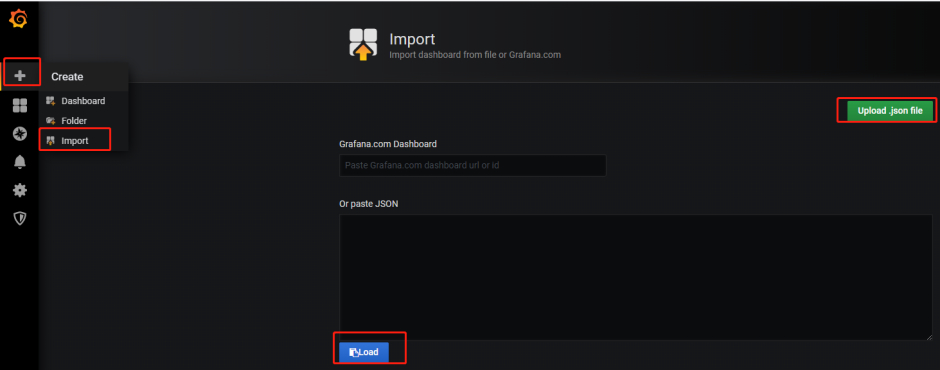
到 grafana 下载相应模板导入,
地址:https://grafana.com/grafana/dashboards?orderBy=name&direction=asc
比如这里是:
nginx-vts-stats_rev2.json
#Nginx VTS Stats

方式-2)nginx-lua-prometheus
6、4、1prometheus 配置
prometheus.yml
- job_name: '10.10.8.17-nginx-lua'
static_configs:
- targets: ['10.10.8.17:9145']
labels:
instance: nginx-lua
6、4、2 基本信息-插件配置与安装
操作环境:10.10.8.17/22 user/password
GITHUB:https://github.com/knyar/nginx-lua-prometheus
目录:/data/software/workspace/nginx-lua-prometheus/nginx-lua-prometheus-0.20181120.tar.gz
软链接:/data/software/install/nginx-lua-prometheus
注意:README.md中有使用方式;LICENSE是许可证书.
配置文件:/data/software/install/openresty_workspace/nginx/conf/nginx.conf
http {
....
lua_shared_dict prometheus_metrics 10M;
lua_package_path "/data/software/install/nginx-lua-prometheus/prometheus.lua";
init_by_lua '
prometheus = require("prometheus").init("prometheus_metrics")
metric_requests = prometheus:counter(
"nginx_http_requests_total", "Number of HTTP requests", {"host", "status"})
metric_latency = prometheus:histogram(
"nginx_http_request_duration_seconds", "HTTP request latency", {"host"})
metric_connections = prometheus:gauge(
"nginx_http_connections", "Number of HTTP connections", {"state"})
';
log_by_lua '
metric_requests:inc(1, {ngx.var.server_name, ngx.var.status})
metric_latency:observe(tonumber(ngx.var.request_time), {ngx.var.server_name})
';
server {
listen 9145;
location /metrics {
content_by_lua '
metric_connections:set(ngx.var.connections_reading, {"reading"})
metric_connections:set(ngx.var.connections_waiting, {"waiting"})
metric_connections:set(ngx.var.connections_writing, {"writing"})
prometheus:collect()
';
}
}
....
}
启动:nginx -s reload
访问地址:http://10.10.8.17:9145/metrics
6、4、3grafana 模板
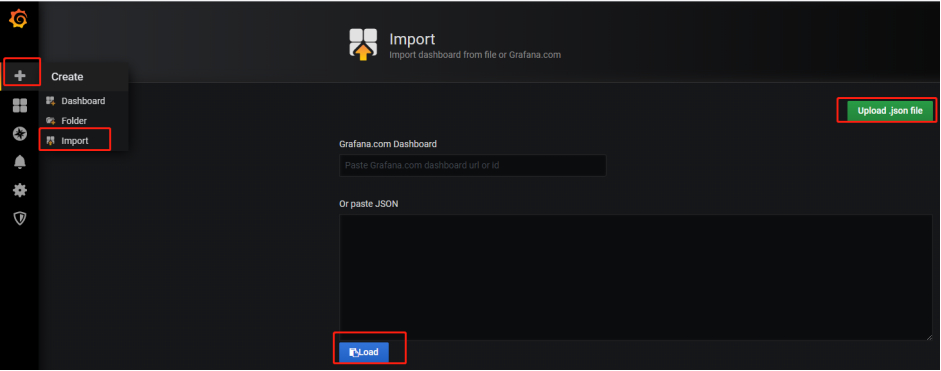
到 grafana 下载相应模板导入,
地址:https://grafana.com/grafana/dashboards?orderBy=name&direction=asc
比如这里是:
nginx-lua_rev2.json
#Nginx Lua

6、5JVM
6、5、1prometheus 配置
无
6、5、2 基本信息
比如启动一个 SpringBoot 即可。导入下述 JVM 模板能自动监听所有 JVM。
6、5、3grafana 模板
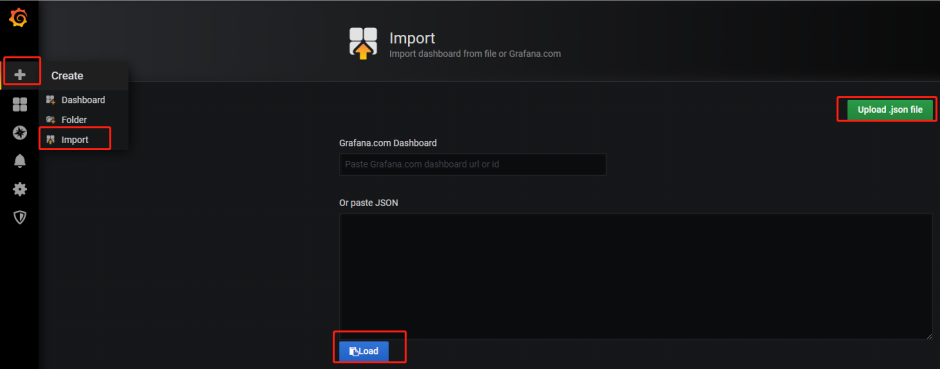
到 grafana 下载相应模板导入,
地址:https://grafana.com/grafana/dashboards?orderBy=name&direction=asc
比如这里是:
java-micrometer-basics_rev7.json
#Java Micrometer Basics

jvm-micrometer_rev9.json
#JVM (Micrometer)
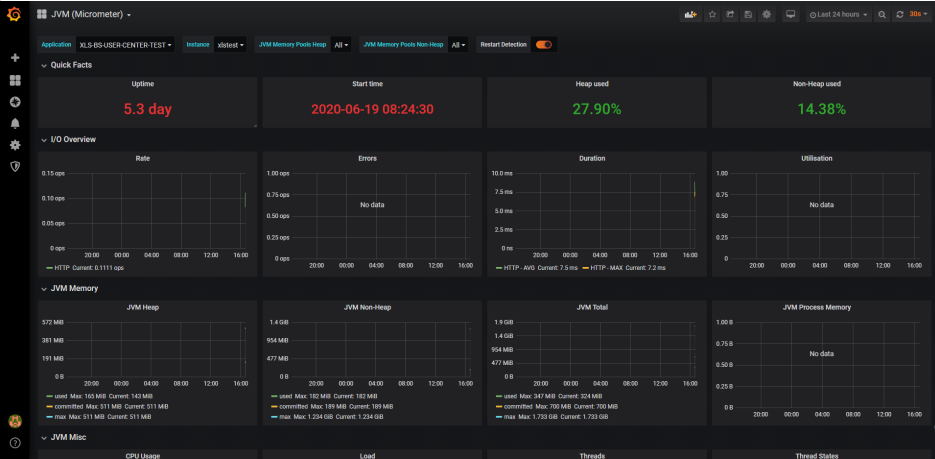
6、6 连接单个 Java 应用
6、6、1prometheus 配置
prometheus.yml
- job_name: '10.10.8.13-java'
metrics_path: '/actuator/prometheus'
static_configs:
- targets: ['10.10.8.13:9301']
labels:
instance: java
6、6、2 基本信息
比如启动一个 SpringBoot 即可。上述端口就是此应用的端口。
6、6、3grafana 模板

到 grafana 下载相应模板导入,
地址:https://grafana.com/grafana/dashboards?orderBy=name&direction=asc
比如这里是:
java-micrometer-basics_rev7.json
#Java Micrometer Basics

jvm-micrometer_rev9.json
#JVM (Micrometer)
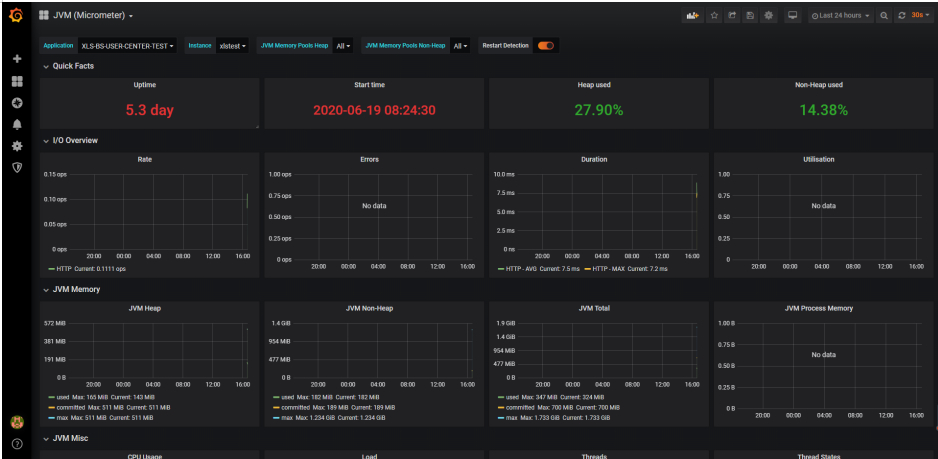
6、7连接springcloud-eureka 所有注册的 Java 应用
6、7、1prometheus 配置
prometheus.yml
- job_name: 'eureka'
scrape_interval: 20s
metrics_path: '/actuator/prometheus'
static_configs:
consul_sd_configs:
- server: '172.50.3.249:8891'
relabel_configs:
- source_labels: ['__meta_consul_tags']
action: keep
- source_labels: ['__meta_consul_service']
target_label: job
- source_labels: ['__meta_consul_address', '__meta_consul_service_metadata_management_port']
separator: ':'
target_label: __address__
6、7、2 基本信息
eureka-server
application.yml
spring:
profiles: peer1
server:
port: 8891
eureka:
instance:
hostname: peer1
client:
register-with-eureka: false
service-url:
defaultZone: http://${eureka.instance.hostname}:${server.port}/eureka/
fetch-registry: false
pom.xml
<properties>
<project.build.sourceEncoding>UTF-8</project.build.sourceEncoding>
<project.reporting.outputEncoding>UTF-8</project.reporting.outputEncoding>
<java.version>1.8</java.version>
<spring-cloud.version>Greenwich.SR1</spring-cloud.version>
</properties>
<parent>
<groupId>org.springframework.boot</groupId>
<artifactId>spring-boot-starter-parent</artifactId>
<version>2.1.3.RELEASE</version>
<relativePath/>
</parent>
<dependencyManagement>
<dependencies>
<dependency>
<groupId>org.springframework.cloud</groupId>
<artifactId>spring-cloud-dependencies</artifactId>
<version>${spring-cloud.version}</version>
<type>pom</type>
<scope>import</scope>
</dependency>
</dependencies>
</dependencyManagement>
<dependencies>
<dependency>
<groupId>org.springframework.cloud</groupId>
<artifactId>spring-cloud-starter-netflix-eureka-server</artifactId>
</dependency>
<dependency>
<groupId>org.springframework.boot</groupId>
<artifactId>spring-boot-starter-test</artifactId>
</dependency>
<dependency>
<groupId>at.twinformatics</groupId>
<artifactId>eureka-consul-adapter</artifactId>
<version>LATEST</version>
</dependency>
</dependencies>
<build>
<plugins>
<plugin>
<groupId>org.springframework.boot</groupId>
<artifactId>spring-boot-maven-plugin</artifactId>
</plugin>
</plugins>
</build>
<repositories>
<repository>
<id>spring-milestones</id>
<name>Spring Milestones</name>
<url>https://repo.spring.io/milestone</url>
</repository>
</repositories>
Java 应用
bean 配置
@Bean
MeterRegistryCustomizer<MeterRegistry> configurer(
@Value("${spring.application.name}") String applicationName) {
return (registry) -> registry.config().commonTags("application", applicationName);
}
application.yml
server:
port: 8763
spring:
application:
name: service-hi
eureka:
client:
service-url:
defaultZone: http://peer1:8891/eureka/
pom.xml
<properties>
<project.build.sourceEncoding>UTF-8</project.build.sourceEncoding>
<project.reporting.outputEncoding>UTF-8</project.reporting.outputEncoding>
<java.version>1.8</java.version>
<spring-cloud.version>Greenwich.SR1</spring-cloud.version>
</properties>
<parent>
<groupId>org.springframework.boot</groupId>
<artifactId>spring-boot-starter-parent</artifactId>
<version>2.1.3.RELEASE</version>
<relativePath/>
</parent>
<dependencyManagement>
<dependencies>
<dependency>
<groupId>org.springframework.cloud</groupId>
<artifactId>spring-cloud-dependencies</artifactId>
<version>${spring-cloud.version}</version>
<type>pom</type>
<scope>import</scope>
</dependency>
</dependencies>
</dependencyManagement>
<dependencies>
<dependency>
<groupId>org.springframework.boot</groupId>
<artifactId>spring-boot-starter-actuator</artifactId>
</dependency>
<dependency>
<groupId>org.springframework.boot</groupId>
<artifactId>spring-boot-starter-web</artifactId>
</dependency>
<dependency>
<groupId>org.springframework.cloud</groupId>
<artifactId>spring-cloud-starter-netflix-eureka-client</artifactId>
</dependency>
<dependency>
<groupId>org.springframework.boot</groupId>
<artifactId>spring-boot-starter-test</artifactId>
</dependency>
<dependency>
<groupId>io.micrometer</groupId>
<artifactId>micrometer-registry-prometheus</artifactId>
</dependency>
</dependencies>
<build>
<plugins>
<plugin>
<groupId>org.springframework.boot</groupId>
<artifactId>spring-boot-maven-plugin</artifactId>
</plugin>
</plugins>
</build>
6、7、3grafana 模板
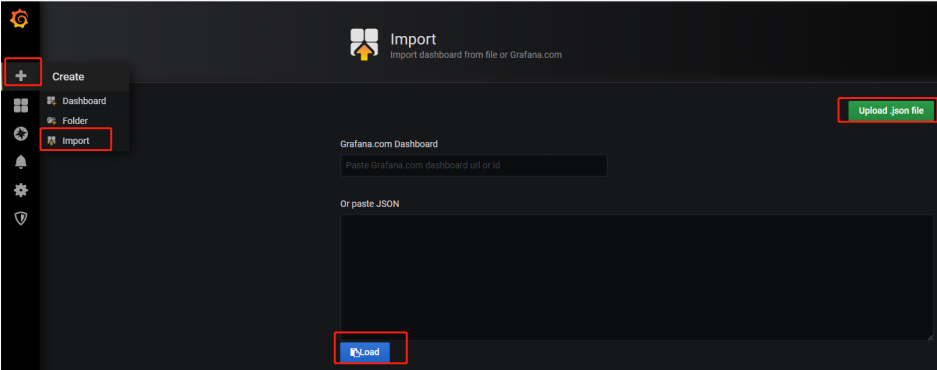
到 grafana 下载相应模板导入,
地址:https://grafana.com/grafana/dashboards?orderBy=name&direction=asc
比如这里是:
jvm-micrometer_rev9.json
#JVM (Micrometer)
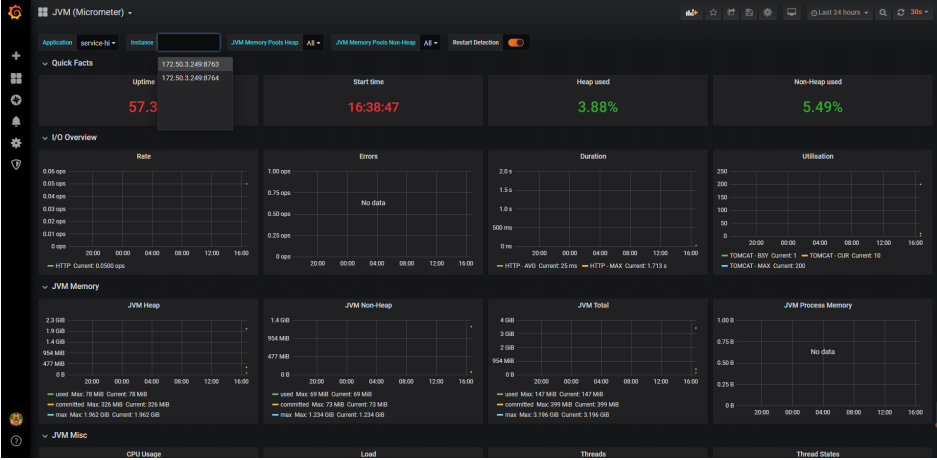
七、配置文件汇总
prometheus.yml
#my global config
global:
scrape_interval: 15s # Set the scrape interval to every 15 seconds. Default is every 1 minute.
evaluation_interval: 15s # Evaluate rules every 15 seconds. The default is every 1 minute.
# scrape_timeout is set to the global default (10s).
# Alertmanager configuration
alerting:
alertmanagers:
- static_configs:
- targets:
# - alertmanager:9093
- localhost:9093
# Load rules once and periodically evaluate them according to the global 'evaluation_interval'.
rule_files:
# - "first_rules.yml"
# - "second_rules.yml"
- "node-status.rules"
# A scrape configuration containing exactly one endpoint to scrape:
# Here it's Prometheus itself.
scrape_configs:
# The job name is added as a label `job=<job_name>` to any timeseries scraped from this config.
- job_name: 'prometheus'
# metrics_path defaults to '/metrics'
# scheme defaults to 'http'.
static_configs:
- targets: ['localhost:9090']
- job_name: '10.10.8.14-linux'
static_configs:
- targets: ['10.10.8.14:9100']
labels:
instance: linux
- job_name: '10.10.8.13-java
metrics_path: '/actuator/prometheus'
static_configs:
- targets: ['10.10.8.13:9301']
labels:
instance: java
- job_name: '10.10.8.22-mysql'
static_configs:
- targets: ['10.10.8.22:9104']
labels:
instance: mysql
- job_name: '10.10.8.22-redis'
static_configs:
- targets: ['10.10.8.14:9121']
labels:
instance: redis
- job_name: '10.10.8.17-nginx-vts'
static_configs:
- targets: ['10.10.8.17:9913']
labels:
instance: nginx-vts
- job_name: '10.10.8.17-nginx-lua'
static_configs:
- targets: ['10.10.8.17:9145']
labels:
instance: nginx-lua
- job_name: 'eureka'
scrape_interval: 20s
metrics_path: '/actuator/prometheus'
static_configs:
consul_sd_configs:
- server: '172.50.3.249:8891'
relabel_configs:
- source_labels: ['__meta_consul_tags']
action: keep
- source_labels: ['__meta_consul_service']
target_label: job
- source_labels: ['__meta_consul_address', '__meta_consul_service_metadata_management_port']
separator: ':'
target_label: __address__
node-status.rules
groups:
- name: node-status
rules:
- alert: 节点存活
expr: up == 0
for: 9s
labels:
level: severity
annotations:
summary: "IP地址为{{ $labels.instance }}的节点,系统或程序已经停止运行,当前值为:{{ $value }}"
- alert: CPU占用
expr: round (100 - ((avg by (instance)(irate(node_cpu_seconds_total{mode="idle"}[1m]))) * 100 )) > 75
for: 9s
labels:
level: warning
annotations:
summary: "CPU使用率超过75%,当前使用率为:{{ $value }}%"
- alert: 内存占用
expr: round (100- node_memory_MemAvailable_bytes / node_memory_MemTotal_bytes * 100 ) > 75
for: 9s
labels:
level: warning
annotations:
summary: "内存使用率超过75%,当前使用率为:{{ $value }}%"
- alert: 磁盘占用
expr: round (100-100 * (node_filesystem_avail_bytes{fstype=~"xfs|ext4|ext3"} / node_filesystem_size_bytes{fstype=~"xfs|ext4|ext3"})) > 75
for: 9s
labels:
level: warning
annotations:
summary: "磁盘使用率超过75%,当前使用率为:{{ $value }}%,挂载点为:{{ $labels.mountpoint }}"
nginx.conf
#user nobody;
worker_processes 1;
#error_log logs/error.log;
#error_log logs/error.log notice;
#error_log logs/error.log info;
#pid logs/nginx.pid;
events {
worker_connections 1024;
}
http {
include mime.types;
default_type application/octet-stream;
#log_format main '$remote_addr - $remote_user [$time_local] "$request" '
# '$status $body_bytes_sent "$http_referer" '
# '"$http_user_agent" "$http_x_forwarded_for"';
log_format graylog2_json escape=json '{ "timestamp": "$time_iso8601", '
'"remote_addr": "$remote_addr", '
'"body_bytes_sent": $body_bytes_sent, '
'"request_time": $request_time, '
'"response_status": $status, '
'"request": "$request", '
'"request_method": "$request_method", '
'"host": "$host",'
'"upstream_cache_status": "$upstream_cache_status",'
'"upstream_addr": "$upstream_addr",'
'"http_x_forwarded_for": "$http_x_forwarded_for",'
'"http_referrer": "$http_referer", '
'"http_user_agent": "$http_user_agent" }';
#access_log logs/access.log main;
sendfile on;
#tcp_nopush on;
#keepalive_timeout 0;
keepalive_timeout 65;
gzip on;
vhost_traffic_status_zone;
lua_shared_dict prometheus_metrics 10M;
lua_package_path "/data/software/install/nginx-lua-prometheus/prometheus.lua";
init_by_lua '
prometheus = require("prometheus").init("prometheus_metrics")
metric_requests = prometheus:counter(
"nginx_http_requests_total", "Number of HTTP requests", {"host", "status"})
metric_latency = prometheus:histogram(
"nginx_http_request_duration_seconds", "HTTP request latency", {"host"})
metric_connections = prometheus:gauge(
"nginx_http_connections", "Number of HTTP connections", {"state"})
';
log_by_lua '
metric_requests:inc(1, {ngx.var.server_name, ngx.var.status})
metric_latency:observe(tonumber(ngx.var.request_time), {ngx.var.server_name})
';
server {
listen 9145;
# allow 10.10.0.0/16;
# deny all;
location /metrics {
content_by_lua '
metric_connections:set(ngx.var.connections_reading, {"reading"})
metric_connections:set(ngx.var.connections_waiting, {"waiting"})
metric_connections:set(ngx.var.connections_writing, {"writing"})
prometheus:collect()
';
}
}
server {
listen 80;
server_name localhost;
#charset koi8-r;
#access_log logs/host.access.log main;
# location / {
# root html;
# index index.html index.htm;
# }
location / {
return 301 https://$server_name$request_uri;
}
location /metrics {
content_by_lua '
metric_connections:set(ngx.var.connections_reading, {"reading"})
metric_connections:set(ngx.var.connections_waiting, {"waiting"})
metric_connections:set(ngx.var.connections_writing, {"writing"})
prometheus:collect()
';
}
# location /vts_status {
# vhost_traffic_status_display;
# vhost_traffic_status_display_format html;
# allow 127.0.0.1;
# deny all;
# }
location /status {
vhost_traffic_status_display;
vhost_traffic_status_display_format html;
}
#error_page 404 /404.html;
# redirect server error pages to the static page /50x.html
#
error_page 500 502 503 504 /50x.html;
location = /50x.html {
root html;
}
# proxy the PHP scripts to Apache listening on 127.0.0.1:80
#
#location ~ \.php$ {
# proxy_pass http://127.0.0.1;
#}
# pass the PHP scripts to FastCGI server listening on 127.0.0.1:9000
#
#location ~ \.php$ {
# root html;
# fastcgi_pass 127.0.0.1:9000;
# fastcgi_index index.php;
# fastcgi_param SCRIPT_FILENAME /scripts$fastcgi_script_name;
# include fastcgi_params;
#}
# deny access to .htaccess files, if Apache's document root
# concurs with nginx's one
#
#location ~ /\.ht {
# deny all;
#}
}
# another virtual host using mix of IP-, name-, and port-based configuration
#
#server {
# listen 8000;
# listen somename:8080;
# server_name somename alias another.alias;
# location / {
# root html;
# index index.html index.htm;
# }
#}
# HTTPS server
#
#server {
# listen 443 ssl;
# server_name localhost;
# ssl_certificate cert.pem;
# ssl_certificate_key cert.key;
# ssl_session_cache shared:SSL:1m;
# ssl_session_timeout 5m;
# ssl_ciphers HIGH:!aNULL:!MD5;
# ssl_prefer_server_ciphers on;
# location / {
# root html;
# index index.html index.htm;
# }
#}
}
alertmanager-new.yml
global:
resolve_timeout: 5m
smtp_smarthost: 'smtp.XX.com:25(不加密默认端口25,自己根据第三方定义)'
smtp_from: 'XX@XX.com'
smtp_auth_username: 'XXs@XX.com'
smtp_auth_password: 'XX'
smtp_require_tls: false
templates:
- 'email.tmpl'
route:
group_by: ['alertname']
group_wait: 10s
group_interval: 10s
repeat_interval: 1h
receiver: 'email'
receivers:
- name: 'email'
email_configs:
- to: 'XX@XX.com'
headers: { Subject: "Prometheus-告警邮件" }
inhibit_rules:
- source_match:
severity: 'critical'
target_match:
severity: 'warning'
equal: ['alertname', 'dev', 'instance']
email.tmpl
{{ define "email.to.html" }}
{{ if gt (len .Alerts.Firing) 0 -}}
{{ range .Alerts }}
(异常信息) <br>
============================================== <br>
告警程序: AlertManager <br>
告警状态: {{ .Status }} <br>
告警级别: {{ .Labels.level }} <br>
告警类型: {{ .Labels.alertname }} <br>
故障节点: {{ .Labels.instance }} <br>
触发时间: {{ (.StartsAt).Format "2006-01-02 15:04:05" }} <br>
详细信息: {{ .Annotations.summary }} <br>
============================================== <br>
{{ end }}
{{ end }}
{{ if gt (len .Alerts.Resolved) 0 -}}
{{ range .Alerts }}
(恢复信息) <br>
============================================== <br>
告警程序: AlertManager <br>
告警状态: {{ .Status }} <br>
告警类型: {{ .Labels.alertname }} <br>
恢复节点: {{ .Labels.instance }} <br>
恢复时间: {{ (.EndsAt).Format "2006-01-02 15:04:05" }} <br>
============================================== <br>
{{ end }}
{{ end }}
{{ end }}
标题:prometheus监控(采集)+alertmanager告警(邮件)+grafana视图化(展示)的基本操作
作者:yazong
地址:https://blog.llyweb.com/articles/2020/06/24/1592991488130.html